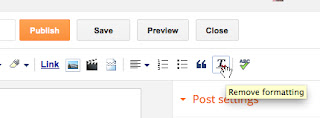Follow these standard formatting rules when writing stories on the MC1313 class blog.
Use down style - that means use uppercase only for the first word of the headline and for proper nouns
The byline should be at the top of the story before you
begin the text and formatted as in the example screen grab. Note that this example is from the Mass Comm Week blog, which uses a different font than most of our class blogs.
The text should conform to the style of the blog. Do not indent
paragraphs. After each paragraph, simply hit return once and begin
typing the next paragraph. The blog formatting will insert one space
between your paragraphs. If you plan to cut and paste from Word, follow
the cut-and-paste directions posted on this blog. If you view your post on the blog and the format or the font looks wrong, please correct it. The default or correct font on most of the class blogs should be something similar to Ariel rather than Times New Roman. It should look the way this post looks. Also, see the sample post below.
All posts should include appropriate links. When writing online, links help provide the reader additional information. Links are
best when they are tied to appropriate words rather than inserted as
URLs or added at the end of stories. If you want to link to the
Mass Comm Week blog, this would be the appropriate way to do that.
Insert photos in a way that works well with the design of the
post. Blogs don't afford much control of the design, but you are able to
select a size and placement. Don't make the photo too large or too small
for the content. Add a photo caption, or cutline as journalists refer
to it, and a photo credit. After you insert the photo, click on it and you will see the sizing options and the "add caption" option.
If you include video, include an intro paragraph of text that
acts as a lead explaining a bit about the session so that the video
makes sense. You don't have to explain what readers will see on the
video but offer a short intro to the session and then embed the video.
Include a byline before your text.
It is very important that all names and proper nouns be spelled
correctly and that all facts be correct and fact checked. This
publication reflects on you, the school and the university.
If you
make a mistake or need to edit your post, please sign in to the blog
and click the pencil icon at the bottom of your post to access your post
and make the correction.
This post is not perfect. It needs links and could use a byline
and a photo credit, but it gives you and idea of what your post should
look like.
 |
| Sample page from MC1313 lab blog with correct formatting |